Basic use of Node.js streams
In this article I will highlight the basics of using Node.js streams for web development including:
Version Information
- Author: Jeff Barczewski
- Published: August 2nd, 2013
- Tags: nodejs, streams
- Level: Intermediate
- Prerequisites: buffers, events
- Node.js v0.10+ (latest stable is v0.10.15 as of this writing), but streams have generally been a part of Node.js from its early days
Opening streams using Node.js core methods
Node.js has a variety of built-in core methods which create readable and writable streams.
Opening a read stream to an existing file
var fs = require('fs'); // file system
var rstream = fs.createReadStream('existingFile');Opening a write stream for storing data in a file
var fs = require('fs'); // file system
var wstream = fs.createWriteStream('fileToWrite');Using streams from http
var http = require('http');
var server = http.createServer(function (req, res) {
// req - request readable stream
// res - response writable stream
});
server.listen(8000, '127.0.0.1'); // startPiping streams
Piping streams is taking the output of one stream and feeding it into the input of another.
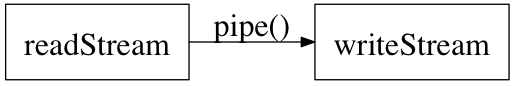
Reading from one file and writing to another
var fs = require('fs'); // file system
var rstream = fs.createReadStream('existingFile');
var wstream = fs.createWriteStream('myFileToWriteTo');
rstream.pipe(wstream);Reading from a file and serving it as response to http request
var fs = require('fs'); // file system
var http = require('http');
var server = http.createServer(function (req, res) {
// logic here to determine what file, etc
var rstream = fs.createReadStream('existFile');
rstream.pipe(res);
});
server.listen(8000, '127.0.0.1'); // startListening to stream events
Node.js streams are event emitters so you can listen to its events to monitor the data being transmitted.
Listening to data events to determine the size
var dataLength = 0;
// using a readStream that we created already
rstream
.on('data', function (chunk) {
dataLength += chunk.length;
})
.on('end', function () { // done
console.log('The length was:', dataLength);
});Using streams created by Node.js core modules, the data type for chunk will usually be a Buffer or a string, both of which implement the length method.
Streams are powerful but easy to use
With these basics you can begin to use the power of Node.js streams in your programs. In future articles I will build on this to showcase more advanced features of streams.
If you enjoyed this article or have any questions, please leave a comment or contact me via email or social network.